This article explains a very simple approach to create custom ribbons in MS Access 2010. A simple automation feature enables me to accomplish this task. Article provides adequate knowledge to exploit this feature and could be used in any kind of automation tool. In order to accomplish this task first we will create a table, a form and Macro.
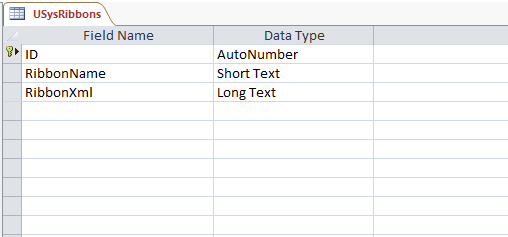
Fig:-1.1
As shown in Fig 1.1 in next step First of all we have to create a table named USysRibbons along with three different fields. One thing must needs to keep in mind if we are creating multiple tabs then RibbonName could be redundant so in that case make RibbonName as Autonumber and remove ID field. After creating this table in order to open this table to enter values right click on navigation pane and select Navigation Options and check show System Objects. Same has been shown in figure Fig 1.2
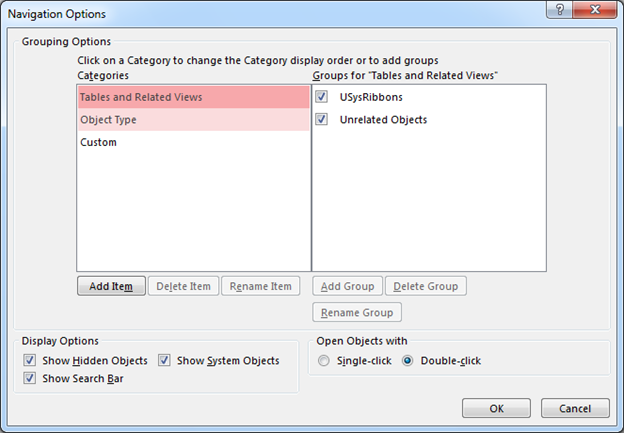
Fig:-1.2
In next step we need to create a Macro name OnOpenForm .As shown in figure Fig 1.3 this macro opens a new form named frmexample.
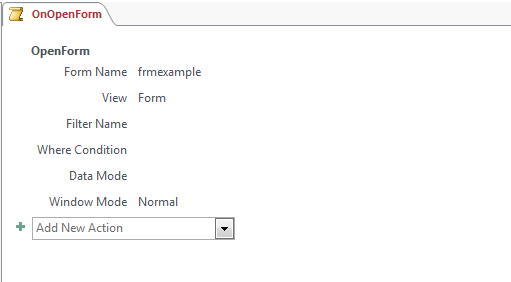
Fig:-1.3
In next step we need to make entry into table USysRibbons. Where RibbonName will be NewRibbon and RibbonXml field will contain xml code to create this dynamic ribbon customizations.XML code has been given below.
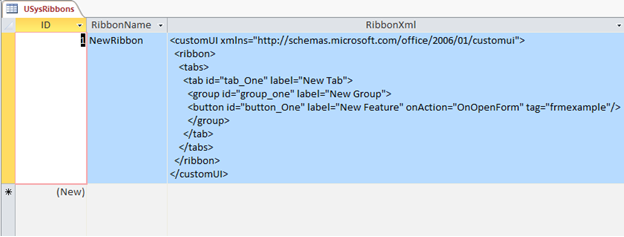
Fig:-1.4
In last step user need to close his current database and reopen it again and at this point user needs to set Ribbon Name option (File->Options->Current Database) to newly created NewRibbon. At last when you close and open your database again you will see new tab as shown in figure Fig 1.4 and when you click on New Feature button under that tab given form will be opened.
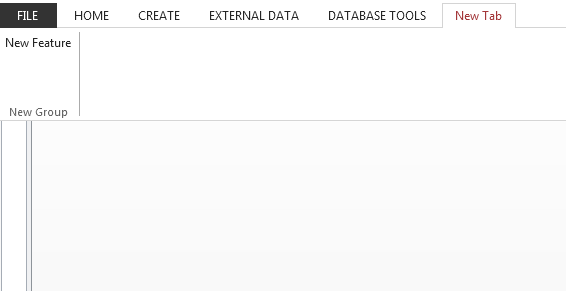
Fig:-1.5
DISCLAIMER
It is advised that the information provided in the article should not be used for any kind formal or production programming purposes as content of the article may not be complete or well tested. ERP Makers will not be responsible for any kind of damage (monetary, time, personal or any other type) which may take place because of the usage of the content in the article.